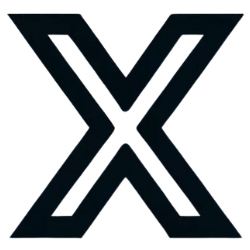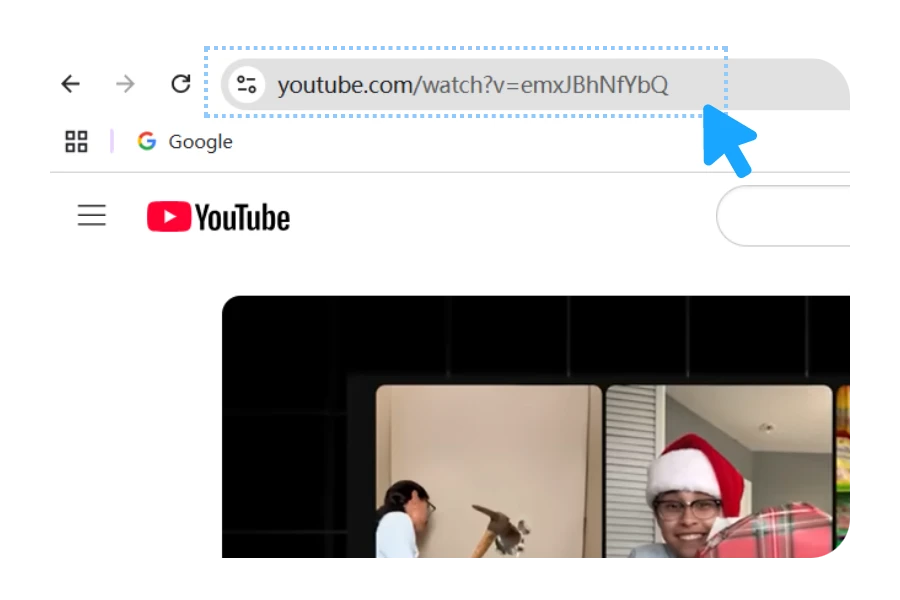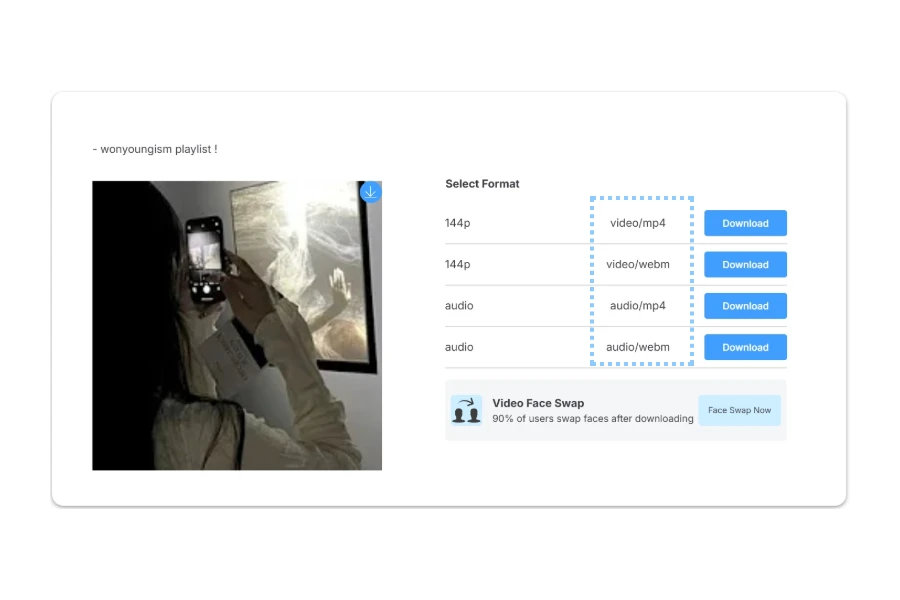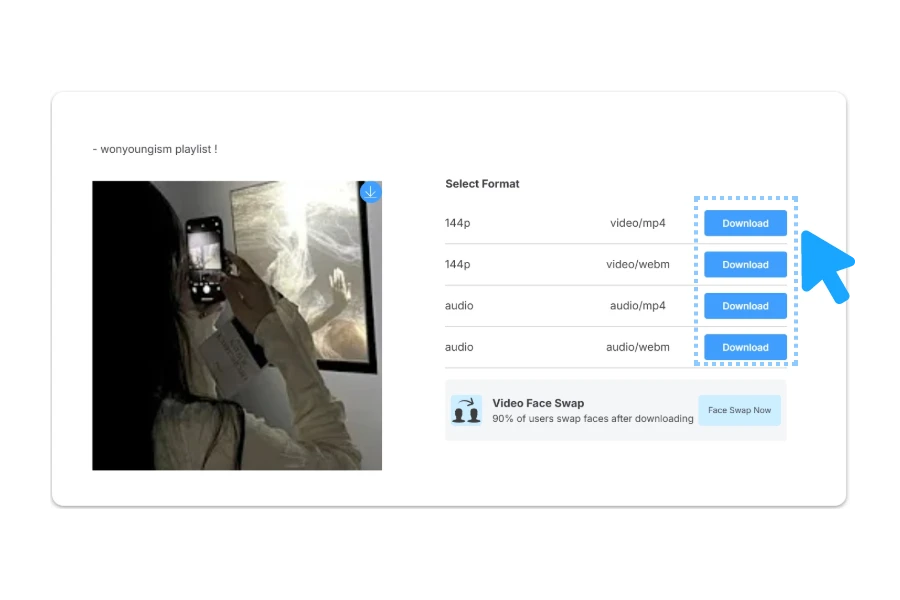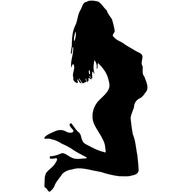Free and Unlimited
XXVID lets you convert as many YouTube videos to MP3 as you like, completely free of charge. There are no restrictions or hidden fees, so you can enjoy unlimited access to our high-quality conversion service without any worries. Whether it’s one video or hundreds, you’re all set!